Partnership & Omni-Channel Voucher Program
Our program can incentivise consumers to purchase from participating vendors and create brand awareness on a broad scale, both online and offline. Our voucher programs are designed for hospitality groups, enabling them to establish reward programs spanning multiple brands and foster partnerships with prominent enterprises.
For an extensive demo of a shopping mall include tenants, corporate partnership, mall management with online and offline omni channel commerce program, contact us.
Quick Demo
Case 1: Anjels Media - "Scan Once, Earn From All Stores" Vouchers Distribution Demo
The Anjels Media Voucher Distribution program enables you to collect e-vouchers from every participating vendor through a single QR code scan. Your mobile phone retains an anonymous ID, which must be used to scan the QR code at the store's checkout to redeem your e-vouchers.
- The Anjels Media Voucher Distribution program enables you to collect e-vouchers from every participating vendor through a single QR code scan. You can only use the same phone to acquire and redeem e-vouchers.
- If you notice additional vouchers since your last scan, simply re-scan or click on the QR code below to acquire new e-vouchers. Note that each unique e-voucher can only be redeemed once.
- An anonymous ID is stored in your browser to keep track of your e-vouchers in the cloud and we do not store any personal information. Your privacy is protected.
Store URL: Anjels Media - Free Voucherpage
Scan the QR code below. All the vouchers received will be stored in the cloud.
Earn
If you are viewing with mobile and do not have an extra device to scan the QR, kindly long-press this link to open in a new tab.
Case 2: Anjels Hi5 - Purchase Vouchers Demo
The Anjels Hi5 Purchase Vouchers program enables you to buy e-vouchers from every participating vendor.
-
- You can use the demo user account we created. Sign in from your mobile phone as this user:-
Username: demouser
Password: demouser@123To use the PK (a key on your mobile phone browser) owned by the demo user, click the link below:
https://zz.tqrtoken.net/1725643439764-0
Store URL: Anjels Hi5 - Main Page - Hi5
If you want to try out the voucher-buying process, you can go to the Store URL mentioned above with the demo user account. - To use the digital Voucher that has been purchased, you can visit My Account > My Orders and click on the image to use the voucher.
- You can use the demo user account we created. Sign in from your mobile phone as this user:-
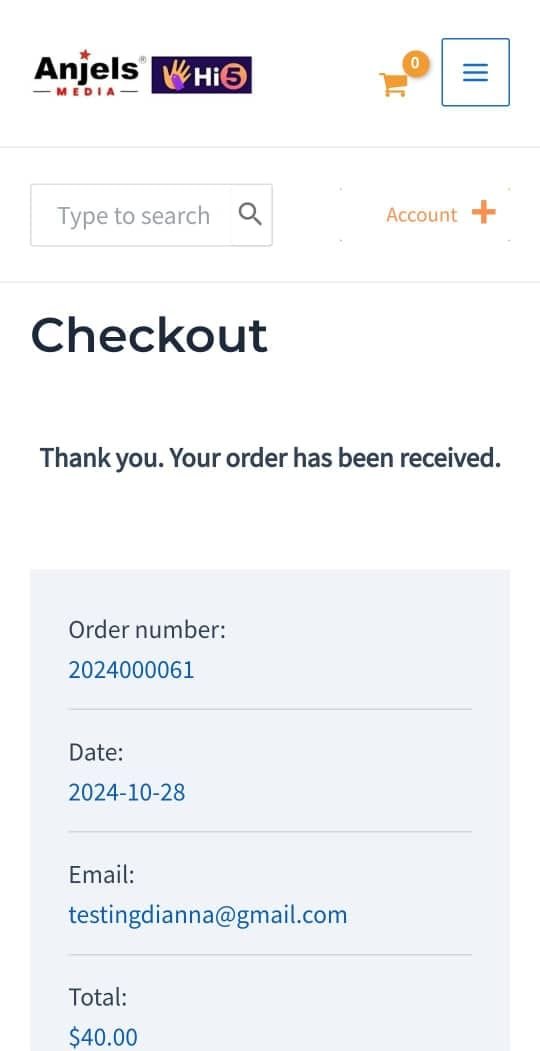 |
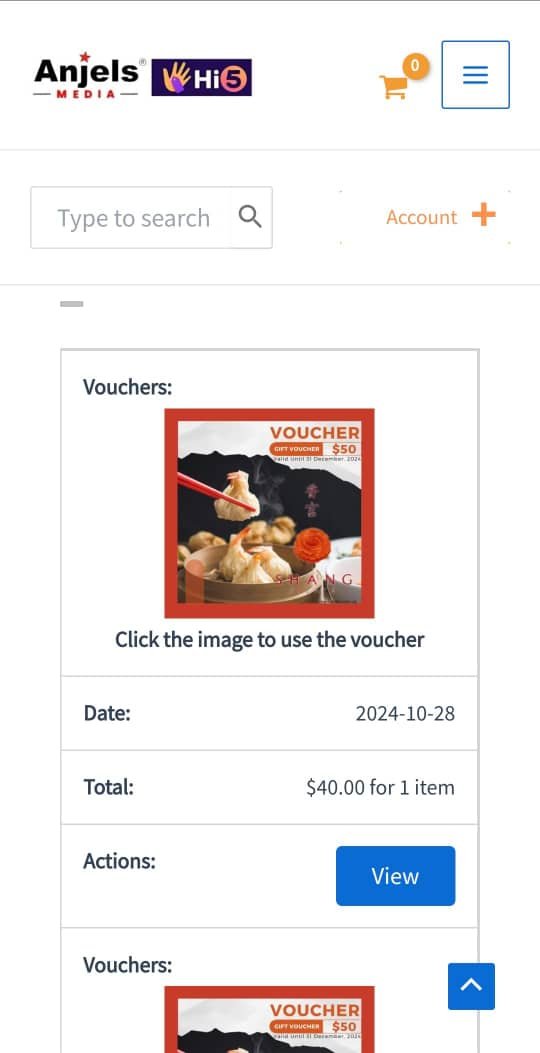 |
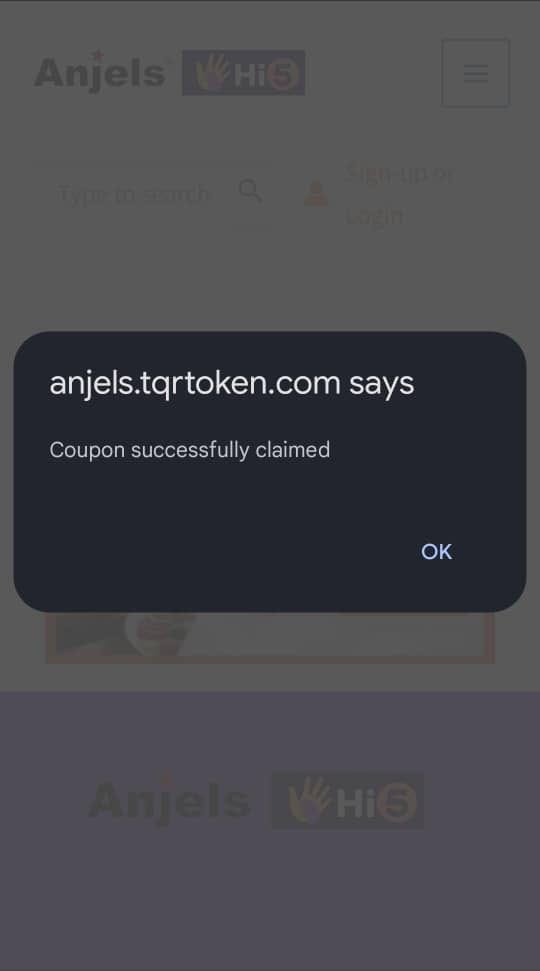 |





